Configuration details
List of options#
If you want to look for a list of available options you may want to head to the example-configuration.yml file.
Edit of a configuration#
As of now to add a new configuration file, you must restart the Polo service.
To update an existing application configuration, you don't need a restart.
Composition#
A configuration file is composed by the part which controls the configuration of the entire service (i.e. global) and the part which configures the list of all applications (i.e. applications).
Global#
Sample global configuration object:
port
Is the main port the service will listen on.
sessions_folder
Is the folder path where the sessions will be stored.
This folder will contain copies of your defined repository based on the sessions that get started.
max_concurrent_sessions
States the max number number of sessions that may be started concurrently.
Applications#
Minimal application configuration:
name
required
Represents the name of the application.
This name will be displayed into the Polo dashboard.
remote
required
The remote repository from which the code will be fetched.
target
default: http://127.0.0.1:{{port}}
Given a session started executing a list of commands, the underlying application will be listening on one or more ports.
This option defines where to navigate to when joining a session.
Polo works as a reverse proxy, so it needs a target address.
Here you can use runtime defined variables to compose your target url.
These variables get created when executing start, stop or clean commands.
The port variable is different though: you can create as many port variables as you want, by just adding a number to the variable port.
Polo will automatically find an available free port.
host
As a reverse proxy, Polo allows to set a Host to use while performing HTTP calls.
is_default
default: false
States whether the application should be served first.
This means that if a user gets onto the Polo application without passing by the dashboard (e.g. navigating to http://localhost:8888 instead of http://localhost:8888/_polo_/)
and there's an application flagged as default with a branch flagged as main, this branch will be served automatically.
use_folder_copy
default: false
When starting a session, Polo will perform a git clone of the repository by default.
If use_folder_copy is set to true, the service will perform a copy of the files instead.
Use this setting if you are confident about your disk IO speed and not your network speed.
clean_on_exit
default: true
If this option is set to true, the internal session folder used to start the service gets deleted once the session gets disposed.
max_concurrent_sessions
Limits the number of max concurrent sessions for this application.
Port#
Sample port configuration:
If you are planning to use a certain number of ports later on the same host, you may want to exclude these ports from getting used by Polo.
Commands#
Commands are separted into start, stop and clean commands.
The first get called when starting a session, the second when stopping it and the third when cleaning it.
The cleaning process starts when a session fails to start and after a session gets stopped.
For each command you have a set of options:
command
The actual command you are going to perform.
It can include a runtime defined variable by using curly braces for interpolation.
output_variable
The output of the command gets saved into a variable called after the value of this field.
continue_on_error
default: false
If this field is set to false, the execution gets halted once this command throws an error.
timeout
default: 0 (in seconds)
If this field has a value greater than 0, the command will halt if it last more than set seconds.
working_dir
default: ./
The directory from which the command will be performed.
environment
A list of KEY=value strings representing environment variables that will be set executing the command.
start_healthchecking
default: false
If this option is set to true, the process of healthchecking gets started as soon as this command ends its execution:
normally the healthcheck (if configured) starts after all commands get executed.
Helper#
The helper is the element that gets added to a session to allow navigating between sessions.
It is an unobtrusive menu printed on a corner of the screen:

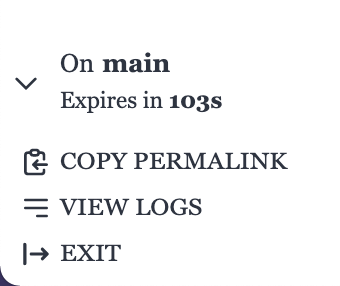
Sample helper configuration:
position
default: bottom-left
Can be one of:
- bottom-left
- bottom-right
- top-left
- top-right
Fetch#
Sample fetch configuration:
interval
default: 60 (in seconds)
States how much time to wait to perform a fetch of all branches, tags and commits from the repository.
Headers#
Sample headers configuration:
The headers configuration includes four properties for forwarding headers to the underlying application like a reverse proxy does:
- add allows you to add an header on each request
- replace allows you to replace an existing header's value, only if that header exists on the request
- set allows you to set a specific header to a specific value if that header exists or not (if it does not exist, it will be added)
- del deletes an header
Healthcheck#
Healthchecking is a process that helps Polo understand if an application's session is really available or not.
It performs HTTP requests to an endpoint to check if the underlying application is available.
If a session is not available, its status will be flagged as degraded and it won't be available for navigation.
Sample healthcheck configuration:
method
default: GET
The HTTP method used for performing the request.
url
default: /
The URL to be requested.
status
default: 200
The status we are going to expect if the application is ready.
max_retries
default: 5
Max amount of retries before stating that the application is not available.
retry_interval
default: 30 (in seconds)
Interval used before performing a retry.
retry_timeout
default: 20 (in seconds)
The HTTP request timeout.
If the timeout is exceeded, the request will fail.
Startup#
Sample startup configuration:
The startup options are used while starting up a new session.
timeout
default: 300 (in seconds)
The time after which the session is considered to have failed to start.
If max number of retries has been reached, the session will not start again.
retries
default: 5
Amount of retries before stating that the session cannot be started.
Recycle#
Sample recycle configuration:
A started session gets automatically disposed after a certain amount of seconds of inactivity.
To change this inactivity timeout, you must change the recycle parameter.
inactivity_timeout
default: 3600 (in seconds)
Seconds of inactivity after which the session gets automatically disposed.
Forwards#
The forward settings allow to forward specific routes to other destinations
or to set additional settings.
The route is identified by a regex pattern.
Sample forwards configuration:
In this sample configuration, when the user navigating the website hits a path like the one defined in the pattern field, its call gets redirected to another port, setting a specific host and specific headers for that call.
We can say it sorta works like a urlrewrite.
pattern
The regex for which the additional settings or the re-routing will be applied.
to
The destination of the re-routing.
Its default value is the target field specified in the main application configuration object.
host
The HTTP host forwarded to the application.
headers
The headers to be set when hitting this path.
Same as root application configuration object's headers.
Branches#
Branches configuration are branches-specific configuration.
Sample branches configuration:
test
Is the regex by which a branch is recognized.
watch
default: false
Allows a branch to always have a started session and to automatically refresh its content if its checkout gets updated
(e.g. if something new gets commited into a branch).
main
default: false
States that this branch is going to be the main branch, so if a user hits the root of the service (i.e. http://localhost:8888 instead of http://localhost:8888/_polo_/)
its request gets automatically redirected to the default application's main branch.
This means that if main is set to true, watch is automatically set to true.
List of settings you can add to a branch configuration, that can act as overrides of the application's:
- commands
- forwards
- healthcheck
- helper
- host
- port
- recycle
- remote
- startup
- target
- warmup
Runtime defined variables#
Some string settings like target or command can be interpolated with runtime defined variables.
These variables are created while starting a session, with the output_variable parameter,
or by letting a command output a string formatted like this:
polo[key=value]
For example you can provide a command like this:
This command prints out polo[container_id=2ab8fc...].
This variable can thus be reused in other commands.
There's a set of already defined variables:
- uuid: the UUID of the session
- name: the name of the session; it corresponds to the branch name, the tag name or the commit id
- port: the first provided free port the session will use to start the underlying service
- target: the target URL the session will point to
- commit: the commit hash of the session
One special variable is port:
if you need more than one available port for your application, you can interpolate a port2 or port3
into your commands and these port variables will have available network ports.